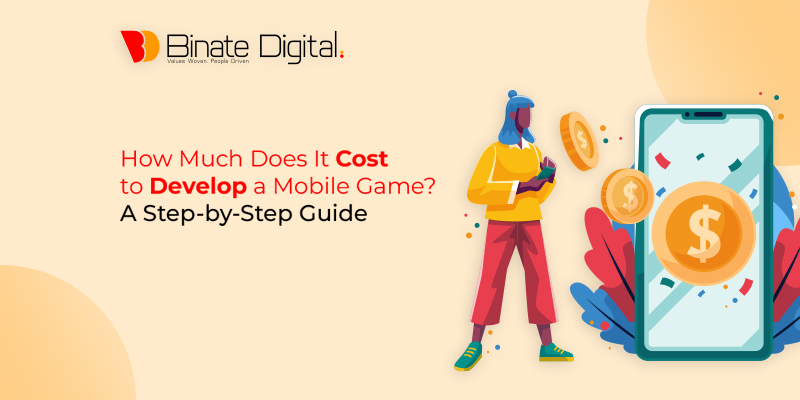We often come across videos that leave us in awe, and we feel compelled to have the same kind of video that leads to ferreting out the video’s provenance. Now, regardless of how the quest looks, it is termed a reverse video search.
You know you can stumble on a video, and you want to trace back to its origin or whatever reason, be it to reference that video in your post or content and intend to give the due credit because you genuinely believe in valuing artists for their art or it is just who wants to explore their work.
Today, moving pixels are way more persuasive than static pixels that seem to wave at you, and videos convey your story better and more articulately. To come up with really unique things and ideas for your video, videographers and editors go on a spree of scrutinizing different sorts of content for inspiration, which fuels the proliferation of reverse video searches.
In this all-encompassing blog, we will dissect exactly what reverse video search is, how it works, and reasons to do it on different platforms, including Google, Bing, etc., which kind of turned out to be a divine blessing sent from God to creators, step-by-step guide on performing it on different platforms, and applications of reverse video search.
So, without further ado, let’s first understand what exactly it is.
On this Article
Defining the Phenomena of Reverse Video Search
The name is quite self-explanatory, implying reverse engineering of videos. So typically, what happens is that we open Chrome, type a query in the search box, which in the world of search engines is referred to as “keywords” or “keyphrases,” and upon pressing “Enter,” it fetches us an enormous amount of content in the form of text, audio, files, videos, etc.
But in the scenario of Reverse Video Search, you have the content, which, in this context, happens to be a video, and you do this for purposes such as Tracing the source of the video, identifying similar kinds of content, digging in pertinent information about the video, etc.
It is not a new phenomenon; people have been reserve searching since 2000 in different ways, and back then, it was even named as it has today, but today, considering the volume of content being put up daily and creators being found to be tracing down, it has been given a name, and different tools and methodologies have been introduced. Every sort of reverse video search tool has made the process more advanced, efficient, and accurate.
With AI and advanced recognition algorithms, tools of all types match the pixels in your video to find the exact or similar piece of content. Though the accuracy can be questionable, fetched information can be used for a lot of purposes, whether you want to see the number of times the video has been on the internet or who posted it first online.
Assume you come across a video, and now you want to know if the person is in the video; what option would you have? To ask someone and inquire about others, but if you want to know more discreetly because you don’t want people to know who you are searching for, then obviously methodologies come in handy.
Assume the video’s origin goes back to a creator’s video on the Fansly app, and if people have come to know that you are looking for someone who creates content on that app, it can bring some sort of stigma to you.
How Reverse Video Search Works
Let’s move on to learning what the process of reverse video search looks like.
So, the process is very straightforward. The first thing you have to do is choose a platform, which can be a search engine such as Google, Bing, or any other kind of independent tool. Now, either you can feed in a screenshot of a certain instance of a video or you can choose to upload the whole video as you find convenient. The last step involves perusing or sifting through the fetched results and finding the desired insights.
The process leverages smart and robust object recognition algorithms that compare and match your given input and content in the data centers and bring back the closest, exact, or identical results.
By the way, you see a short list of the best offline music apps for iPhones, but you want to see the complete video to see the other options you have at your disposal.
The accuracy of the results of a reverse video search heavily depends on the capabilities of the tool you use. They are coded in a way that they can keep your input and pixels of the humongous amount of data very smartly and very fast and bring back similar or identical videos on the web. If the quest is successful, you will have access to the video’s details.
Assume you are creating content and you come across a video that is relevant to that piece of content, but before you incorporate that into your content, you want to see the full video for better understanding; you can easily reach its roots.
Assume you have seen a clip of games like Runescape, and you think the player is playing marvelously. You want to see the whole video because you think you will learn a lot from watching it. You have the option to leverage reverse video search.
Reasons To Do Reverse Video Search
There can be a lot of reasons as to why one would do a reverse video search.
Finding the Actual Source of That Video
This is the reason, most of the time, for reverse video searches. Assume you saw a video that intrigues you, and now you want to know who the artist was behind this video or if there are similar videos to that. By doing a reverse video search, you can trace back to the source of that piece of content. This makes it easy to credit the artist or at least give a shoutout online, and you get a chance to respect the artistry of the artist.
Unearthing Copyright Infringement
So, we all know that artificial intelligence is ingrained in data, and it creates something unique on its own based on the content it is fed. Not only AI, but also creators, businesses, and companies often use content without giving credit or paying for the content. To make sure your hard work is paying off for you only and has not been exploited by large engines of AI and other creators, you can leverage the power of Revesr Video Search.
Using Reverse Video Search, you can know where else your video is used or based on and report or ask them to do their hard work. If you are a content creator, this technique is going to come in handy a lot. And if you get a hunch of copyright infringement, you can ask the intruder to pay, give credit, and demand to take the video down.
Assuming you create a unique video of outsourced quality assurance and you suspect that your video has been used by others, you can use the reverse video search technique to find other sources using your video.
Finding the Full Video From a Small Clip
Suppose you see an interesting video clip and now you want to find the complete video for whether to share it with your loved ones; again, Reverse Video Search can be helpful in this regard, too, because sometimes you are kicked by and you want to see the rest of the video or share with the fraternity. In this digital age, videos go viral like crazy and get huge traction.
Find Similar Or Related Content
The reverse video search technique is also helpful if you have a piece of content and you can’t create a similar kind of content or something identical, as you say. So what you can do is utilize the reverse video search technique to find something similar to the original video. It could be any kind of video. Assume you are doing a certain kind of blog series about something; you can greatly benefit from this approach. With this technique, you can end up finding a similar or far more interesting video you are searching for or something related.
Different Ways to Do Reverse Video Search
Here are the top reverse video search approaches.
Reverse Video Search with Google
Though there is no built-in feature that comes with Google, it lets you upload screenshots or files, and you can find similar content available online, which can be helpful to you in finding the source. Here is how you can implement the reverse video search technique:
The first thing you have to be mindful of or know is that you don’t have to leave everything to Google’s capabilities; you also have to be smart with your approach. Try to find the most unique or distinctive chunk, frame, or instance of the video that you think can help Google find the source more accurately or bring up similar content.
Then, you have to pause the video or that clip. Now, using any screenshot tool, snap that frame and save it as a screenshot. Open Chrome, and we assume you also use Google as your search engine. Click on the camera icon, leverage the search by image option, and put up that saved screenshot. Once done, you will see results showing up from Google Lens.
Performing Reverse Video Search On Bing
Bing offers the same kind of reverse video search. Let’s learn how. In the same way, you have to figure out a frame you want to use to do a reverse video search, and you have to take a screenshot of that part. After capturing the screenshot, open up Bing’s Visual Search page.
Once you have tath open, you will have the option to browse your existing image files, upload a screenshot, or paste the address of an image or video in the input box, or what we call the search box, to conduct your search. Just like Google, Bing would also bring up similar, related, or identical matches to the image or video.
Reverse Video Search with Berify
Berify is a reverse video search tool that takes in your input and matches your input to results from different search engines at once, so in the case of Google and Bing, you get results from their respective databases, but in the context of Berify.com, you are getting results from Google, Bing, Yandex, and other major search engines.
So, in the context of Berify.com, you get relatively more results than using a single search engine. One thing is worth mentioning there before you rush towards it for its allure: it is a freemium tool, and the process of signing up is free, but for the service, they charge you a certain amount of money. Here is what you have to do:
What you do is capture a screenshot of the video clip you want to search for. Open Berify.com, put the screenshot in the search box that is named “Browse,” and upload the image here. Click Search. Berify.com will bring up any results that are close to your search.
Conclusion
Assume you watch a video on apps like MoneyLion and you are using a similar kind of app that costs you more. You think there is something you can get out of that video, and you have come across a clip that shows the list of apps only, but you need a description as well; you can utilize the Reverse Video Search technique to find the complete video.
You can trace back to any video source for any reason. Or you say you come across a mobile application testing clip and, being a QA or testing specialist, you think the video has really valuable content, and you want to watch the full video; what you can do is use the reverse video search technique.