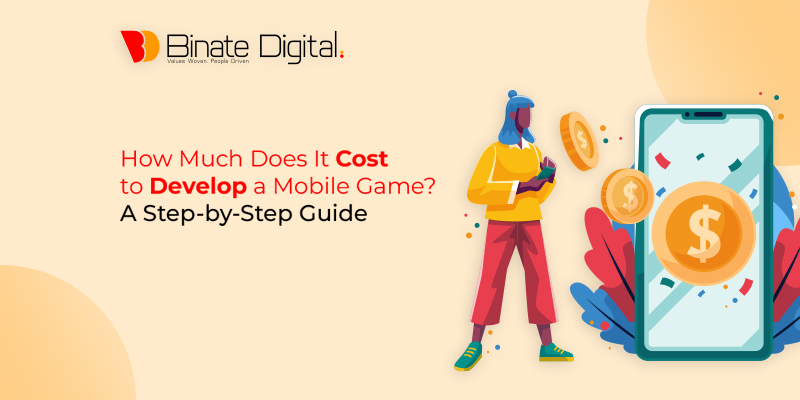The Google Play Store alone boasts a staggering selection of more than 2.87 million downloadable apps. Apple Store app count is much higher than that of Google Play. These numbers are enough to show the importance of mobile app optimization. The social world of technology, where people are connected to each other through apps, is spreading its arms wide as time passes. People have become dependent on mobile apps and advanced technology. The mobile app user who uses those apps daily always requires a smooth interface and flow of work while using the applications. The key motive for app development is to ensure that all users are satisfied with the app’s performance.
On this Article
Importance Of Mobile App Performance
Performance is the most important characteristic of a mobile app. The first thing users will observe over and over again is how much time your app takes to start up. And they will likely give a bad review to the app if it is slow. According to Nimbledroid, poor mobile app performance has made 86% of users uninstall or change the app.
So, if your app needs to display some content to a user, it will take less than 11 seconds to load. Only 40 of the 100 Android apps start in under 2 seconds, while 70 require at least 3 seconds. This is in response to your question about which part of the Android app development company you should focus on most for its Android app performance.
Build Smooth Android Apps
Yes, Android devices have various cores, so building smooth Android apps is difficult. It’s not when you hire an Android developer or any mobile app developer. You can do many things on Android in different ways, and the only ultimatum you’ll face is picking the best option. If you want to analyze the performance of an Android app, you must know what’s happening under the hood. Luckily, you can find bottlenecks and display and calculate what’s happening with the help of a lot of tools. Well then, it’s time to stop depending on your gut feeling or hoping for the best and know how to facilitate your mobile apps performance, which will win users’ hearts.
Mobile App Performance Optimization
The importance and value of a mobile app depend on the results it provides to its users. In today’s fast-moving world, people don’t want to waste any of their time. Ask them to rely on fast systems and smooth performance of their mobile apps. Mobile app performance optimization plays a key role in gaining ratings and users’ trust. When a person installs an app, his motive is to get smooth and timely results, but when the user’s time is compromised, eventually, he mentions the app with bad ratings and views.
Changes in customer and app performance have occurred within the last few years. With more reliance on smartphones, the demand for app availability for every business imaginable has pushed organizations toward developing better methods of interacting with their consumers. When an app runs slowly or crashes in between processing a task, it leads to user dissatisfaction and compromises the quality, creating a bad image in the user’s mind that eventually leads to bad reviews and results in a flaw for the developing company.
Meet Consumer’s Requirements
The customer comes first, which means meeting the needs for improved mobile app performance on every level. Usually, users require a fast-moving and smooth-performing app that generates results within 2 seconds. The user installs an app to have a helping hand, not to wait for hours for a single task. A slow app leads to frustration when tasks are not done on time or when the app does not process the way it should. However, organizations have been finding it more and more difficult to meet the demands consumers expect their apps to meet adequately. The challenge of meeting these expectations comes on two fronts: cost and potential.
Invest In a Mobile App Development Company To Avoid Glitches
Companies can fix the root cause of crashes and errors that an app starts to bring up while processing by investing money in proper app development services. Staking money in the most prominent company might save time and result in app proficiency. A good user experience is the most important aspect of a fully optimized app. When a user gains a good and fast processing experience and early delivery of results through the app, it eventually leads to an increase in the rate of investment and customers’ trust in the app. The world runs on handheld technology, and ensuring organizations focus on mobile app performance and customization begets growth and progress.
Guide For A Mobile App Development Company On How To Improve Mobile App Performance
We all know that mobile apps are taking part in everyday activities and cannot be ignored because, to survive in the technological world, you need to have authentic applications. Organizations need to keep pace with demand as they account for wider consumption. It’s essential to note that the app’s metrics should be accurate and perform well, along with keeping the user’s expectations in mind. The perks of delivering a modified app’s experience will automatically lead the app toward success. It should be noted that if your app fails to perform according to the user’s expectations, the chance of getting a higher ranking might get lost under the glitches and errors created by the app. Read the list below to improve your app’s performance, and follow the guidelines.
Hire An Android Developer For App’s Performance Testing
You’ll need to be certain that your mobile app will meet several requirements: multiple devices, networks, servers, APIs, etc. Before any official launch of a project, you’ll need to ensure you follow through on the proper strategy and procedures for testing. We’ve provided a short list of tests to run to ensure quality assurance.
Device Performance
An app that’s bugged opens slowly or consumes large amounts of memory, and battery drain tends to indicate that the mobile app needs to be optimized. When the developer does not focus on the minor features of the software in the app, it might lead to user dissatisfaction due to the issues observed by consumers.
Device compatibility
You should know what execution environments your mobile app can run in. This includes what operating systems (such as Apple or Android) it can run on, screen sizes, resolutions, etc.
App startup time
A quick app launch and programming smoothness result in a fine and absolute experience. First impressions matter, after all. Mobile apps are expected to be immediately available once activated, so you should aim for a startup time of under two seconds.
Memory consumption
The available memory on smartphones is limited due to the pre-installed applications and data. The less memory your mobile app consumes while in use, the more efficiently the consumer’s phone will function. The factors that affect the memory are push notifications or memory leaks, which should be handled perfectly to ensure minimal consumption.
Hire An Android App Developer And Manage Battery Consumption.
Like memory, your phone’s battery life can be quickly drained through the continual usage of a mobile app. Programming should be done so that mobile battery consumption is minimized so that the drainage of the battery does not take place and results in more usage of the app by the consumer.
App in background
Consumers should feel secure because if they move your mobile app to the background while they turn their attention to something else, the app can be retrieved exactly where it left off. Apps that can’t maintain their background state can lose data, meaning the consumer will lose their progress and have to start from the beginning and re-enter all their information.
Integration With Numerous services (location/GPS, social media, Wi-Fi)
The mobile app that you created should sync effectively with other mobile services without delays, hangs, or failures to process due to glitches.
UI/UX misinterpretation and comprehensibility
UI designs should be unique, and clutter should be avoided. Consumers prefer to use user-friendly interfaces with minimal design, which results in clutter and eventually slows down performance. Users revisit the app that delivers fast results, and they might never return to the app if the UI is slowed or unresponsive.
Network Performance
Mobile apps need to be checked for network functionality, such as Wi-Fi, mobile, 4G, etc. Adding and scaling the network’s properties will assist in directing where and when a mobile app can be used easily and can engage with the consumer’s requirements. Ideally, your app will be usable from anywhere connected to a network to the best of its ability.
Network speed
Networks come at all kinds of different speeds. Checking to ensure that your mobile app will function smoothly across all of them guarantees constant useability for the consumer. Problems that might occur due to the usage of different types of networks should be mentioned before the integration so that the app is kept safe for the future.
Packet loss
If your app starts generating errors or glitches, it should be designed in such a way that the information that was provided to perform the task should not be lost during the glitch. Apps should resend information after packet loss and offer immediate alerts or prompts for users to attempt recovery.
Server/API Performance
Responsiveness when interacting with servers is vital to a mobile app’s allure. Your app needs to be efficient enough to quickly and effectively communicate with the server for maximum performance.
Data to and from the server
Catering the data from the servers should be done with observation and should have fast processing in gathering the data. Including the absolute conversions that the app translates and communicates. If the data is not restored properly, it might slow down the process and make devices unresponsive. Focusing on efficiency will keep the app’s processing smooth and delicate.
Server downtime
Keeping a native database will ensure that data can be safely stored even when the server is down. You may also keep a backup server if your main one goes down. Main server connection or not, consumers should be able to access your mobile app safely.
Mobile App Testing Optimization
Mobile app testing is the first step. Once you’ve ensured your app functions reliably with minimal bugs, you can focus on genuine optimization. An app that proves its purpose and works efficiently with accurate result generation means that you have achieved your position in the mobile app market. Getting ahead involves a little more forethought.
- Using A CDN To Accelerate Apis Reduces Payload, Latency, Size, And Round-Trip Time.
APIs allow your app to communicate and display information originally received from other applications, like weather or traffic, and display it in a comprehensive format. A content delivery network (CDN) uses servers nationwide to accelerate API communication. Using an edge server that is geographically close to the user mitigates payload, latency, size, and round-trip time since distance is reduced.
- Resize and Reconstruct To Reduce Load Time
The larger the image, the slower your app will load properly. You can do a few things to speed up your app’s functionality. Compressing the particular image or the programming might lead to fewer bytes in the image, compromising the quality and resolution of the image that was uploaded. Resizing images allows you to appropriately accommodate images in your mobile app, sparing the extra bandwidth required to show the whole original image. Once there, the mobile app will no longer be required to load it from the external network each time, instead drawing on its internal memory. Every option that is given must be followed to reach the minimum processing time and gain popularity due to proficiency.
- Cut Down On Features That Are Optional For App Performance.
Superfluous features may make the app look prettier, but they burden performance. Remove the unnecessary features that put a load on the app and make it harder to process. In order to enhance speed and the app’s responsiveness, the clutter should be sorted out, and the app should have a sphere to move smoothly.
- Reapply The Utilization Of Data To Load The App Timely
The fewer data templates you load, the quicker your app functions. Reuse the ones you already have rather than designing multiple data templates for your app to load.
- Distribute The Data And load it. It Will Be Easy To Manage
Loading all the app’s data at once only slows it down. Rather than working with large chunks of data simultaneously, you should consider utilizing split-up assemblies to break the data into easily retrievable information. While the data load and information are fetched, the app automatically increases the speed of processing. You only need some of the data in the app at a time. After all, just the important parts
- Develop An Offline Mode For More Connectivity
Offline modes allow users to keep using the app even when there is no internet connection. Without an offline mode, all the data you were using would be discarded if you suddenly disconnected. With offline mode, you can save your data and return to it later, once the user is reconnected. Offline mode means security of information, reliability, and ease of mind for the user.
Conclusion
The app revolves around the most important stages, like a reliable app’s performance, a strong function that performs smoothly, and a user-friendly interface. Mobile app performance should be fast, comprehensive, and pertain only to the relevant information directly involved with the app’s function. That is why we recommend you explore further the mobile app development lifecycle and multiple mobile app development companies. The most prominent company among many others is Binate Digital, which provides exceptional services. It possesses a team of highly experienced developers who will never compromise on the app’s performance or accuracy. Remember that the customer’s first experience with your app is the most important thing to consider, and Binate Digital’s specialists are known for their exceptional services in creating smooth and well-performing apps.