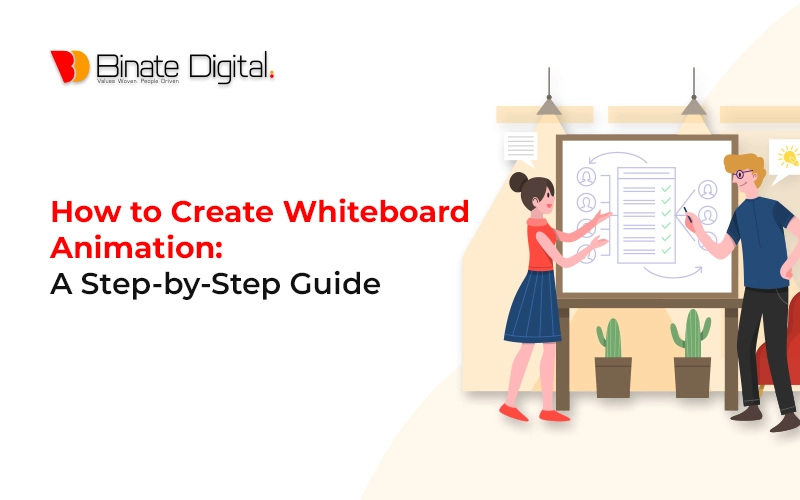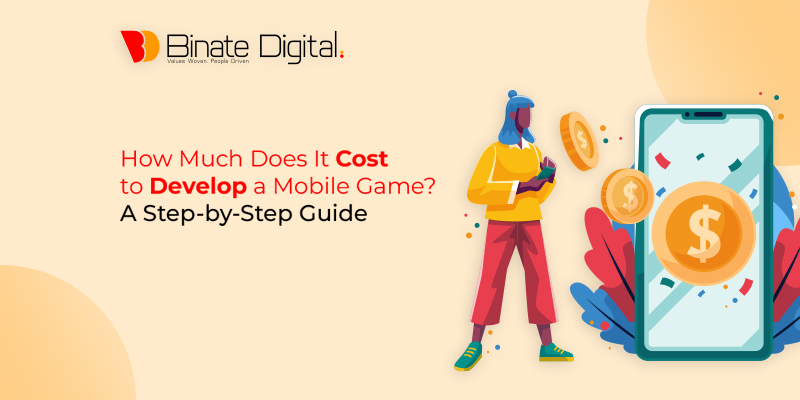Whiteboard animations are so relatable and captivating because they evoke our old school memories when we were taught everything on a dark board with chalk to create whiteboard animation. So nostalgic, right? Though that canvas (board) was limited, our teachers would have to frequently rub the board, during which we would get distracted, but here, in the software, the canvas is infinite, which comes in handy for creating a coherent and captivating video that keeps your target audience hooked till the end of the video.
So, without further ado, let’s dive into a comprehensive guide that will equip you with all the essential insights and steps for pre-production, production, and post-production.
On this Article
Pre-Production
So before you jump into creating the video, you must be clear and articulate about the end goals. You should ask yourself questions like:
- What do you want to convey?
- What do you want people to do when the video ends? Do you want them to take some action?
- Who is your target audience? Are they kids? Or some grown-up people? Or people in a specific niche?
Ask yourself many such questions so you have clarity. And when you are clear, get into scriptwriting and write accordingly.
If you don’t plan beforehand, your video will exude incoherence and reflect that kind of planning, which will cause people to skip it.
Script
Despite the fact that whiteboard animation is more of a visual thing, the words still weigh more. You know, a movie with stunning visuals and VFX animation fails at the cinema to run for a longer time just because it has a bland story.
Considering that a 90- to 120-second video is preferred, you need more time to convey your message and persuade the target audience to take action, thanks to social media.
A little fact here: 1 minute is enough for a 130-word script to easily and coherently be spoken.
Therefore, your script has to be intriguing; there should be no irreverent fuss and frills, just to-the-point talk, so the audience remains hooked throughout the video. Consider incorporating whiteboard animation services to make your content visually engaging and captivating. You may start with some thought-provoking question, intriguing fact, or relatable scenario that promptly grabs their attention.
Caveat: While trying to sound authentic and legit, don’t use jargon; use simple language that is understandable to almost everyone, and they don’t have to look up a dictionary for the meaning of a specific word.
If you are bad at writing or aren’t satisfied, there are numerous AI tools available that you can use for brainstorming or even for generating the whole script.
Just for your information, typically, a story has three parts:
- an intro which hooks your audience
- creating curiosity in the middle
- ending with a solution to the problem
Storytelling
Storytelling is another crucial element in whiteboard animation. Once you have the script in your hand, now comes the time to get audio narration of it.
Most of the time, you are using English for a wider reach, and if you pronounce words correctly and have a good accent, you can do it yourself, or rather hire someone on some freelance platforms or locally to create whiteboard animations and get it done rather than get it done from Google Translate. Literally, that voice is so bland and boring, sounding more like reading than explaining, and literally, it will destroy the whole essence of your video, and your resources and time will go in vain.
Choose the Most Relevant Cartoons
Before jumping into the software, play the audio and visualize along with it. Find good and best-suited cartoons or icons. Don’t just use whatever comes as default in the software if it is not best suited; you can upload your own images and icons.
There are tons of resources out there that have a library free to use, or if you’re looking for the best ways to make a video, you can click on someone’s video on YouTube and check the description; they will surely have a link to their personal library that you can use for free. It might be asking for some form of reciprocity, perhaps a hundred or thousand likes or shares, to access these valuable assets.
Production
-
- Software: Get the hang of whatever software you are using. Familiarize yourself with all of the options and features that it comes with; check the most liked software and get that (we have shared the most liked and widely used software later in this blog). Dig into the nitty-gritty of it. Learn all the basics and fundamentals: editing, uploading, deleting, exporting, setting canvas size and frames, and all.
- Canvas Size and Frame Rate: Typically, canvas size is 16:9, but obviously, you can have it as your intended output. Also, set the frame size; the industry standard is 24 fps.
How Whiteboard Animation Software Typically Works
It might sound redundant to you, but it should be remembered again that whiteboard animation is more about synchronizing and less about using it. If you have watched Doraemon, you must have seen what a comic book looks like if you have read it in your life. It is a sketch after a sketch in a sequence.
So, let’s discuss how to go about making a video on any software.
- First, you would upload the audio narration of the script.
- Now play it and decide what visuals you want to show for a particular segment of the script and for how much time that segment should run; you know what we call adjusting timing and pacing. You would have to do it for each segment separately.
- After you have aced that part, just drag it wherever you want, and space will be created on board.
- Repeat the same process until you are done with the whole script. Make sure there is a smooth transition between each of the frames and segments.
- While working on a specific part or chunk, play it on the spot.
- In the end, if you zoom in, you will see a long trail.
- Finally, you can export it out in whatever quality you want: HD, SD, or full HD.
Post-Production
- Now comes the time to spruce up your whole video. Play and watch each segment again; check how well the whole video is synchronized. Go on a walk for some minutes and come back, play it again, and see if you still find it coherent, captivating, and persuasive.
- If you find something taking more time than it should be and spoiling engagement or captivity, fix it.
- Keep iterating and refining until you are not fully satisfied outright, and readjust everything—all segments and frames—to the point where it is flowing effortlessly.
- Share with others and ask them for their honest and critical review; ask friends, colleagues, or even family members for their feedback, or even someone offering whiteboard animation services.
Have a lot of Patience.
And when it comes to whiteboard animation, it gets a lot more challenging because, apart from the story, you have to be super patient and accurate because of the synchronization thing that exists in it.
If there is something that can help you create whiteboard animation that stands out, it is synchronization between audio and music running in the background and images and text flowing on the board. That comes with patience. So even if it is a 30-second video, it would still take you 4 to 5 hours.
Best Ways and Practices
From the start, be organized and professional when creating a whiteboard animation. Start with industry-standard software and don’t look for shortcuts; if it is demanding, do things the hard way, do it, and you will get skilled. Get your hands dirty. Look up the resources. Keep looking for the best ways to make a video.
Some Industry-Standard Software
Here is the deal: if it is free, it would be either limited or not what you really need to create a whiteboard animation.
Almost every tool will ask you at some point to pay for it. So make up your mind; it is not going to go away.
But here is the deal:
Almost all, if not all, of the following offer you free trials.
- VideoScribe (most widely used)
- Pencil2D
- Powtoon
- Vyond
- Animaker
- Adobe Animate
- Moovly
- TruScribe
- Camtasia
Outsourcing
If you think the whole process is exhausting and there is a lot to do, you can always hire a freelance whiteboard animator or some studio offering whiteboard animation services. It will come with its own cost, but considering the fact that the video will be seen by thousands of people, cost should not be a worry. If you really end up having a captivating and persuasive video, it will benefit you in terms of getting clients or buyers in return.
Conclusion
So, considering whiteboard animation, we equipped you with all the essential insights and best ways to make a video. Do you know why it is preferred to teach with hands-on boards over some videos running and explaining everything, or PPTs? Because our ability to fathom a specific thing aligns with it. This guide was more about creating an incredibly persuasive whiteboard animation than teaching you tools, because you know you learn to use something better with a practical demonstration than just plain text.