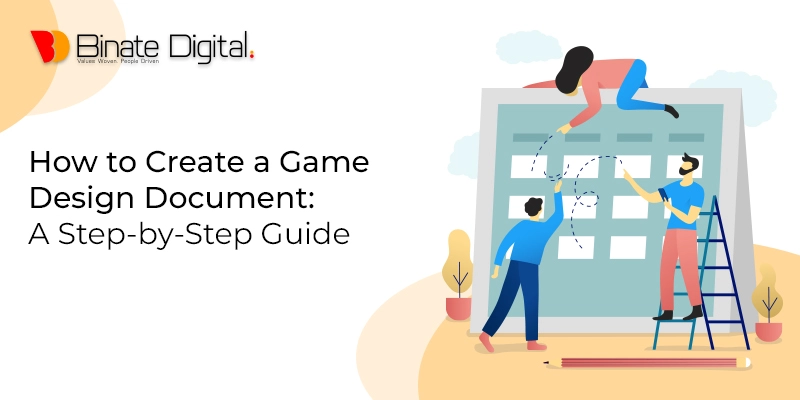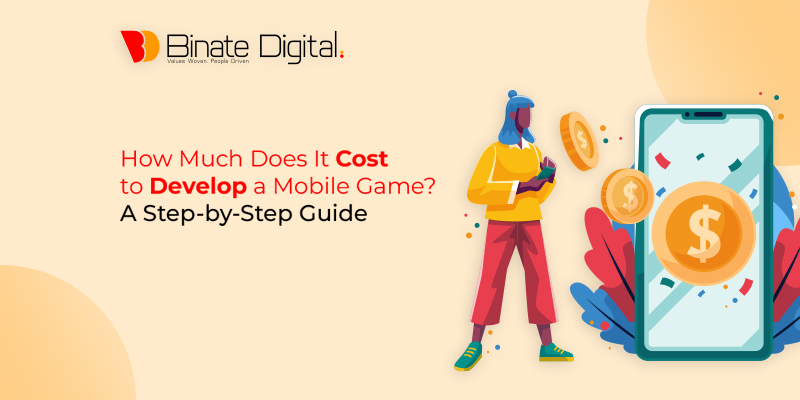A game design document is a blueprint for how to build your game. It summarizes your plans for characters, gameplay, environments, levels, visual style, and much more. But they’re mostly written as long text documents that turn out to accumulate dust. Modern Game Design Documents are collective, lightweight, and visual. They are infused with energizing imagery, video examples of gameplay, and even audio to assist your team in visualizing the final product. This article will assist you in making a modern game design document, but first, let’s understand what a game is and what the advantages of having expertise in game app development are.
On this Article
Get To Know How Much A Game App Can Make
Gaming is a new dimension for numerous people; gaming cannot be replaced by anything in today’s metaverse of realities. There are numerous students and gamers who are mostly habitual in playing games, but then comes a category of developers, who are known as game developers. Did you know game developers can make a fortune out of game applications? If you dive into how much a game app can make, you’ll be surprised by the numbers.
Most companies are using game apps to gain a tremendous amount of revenue. You can even hire mobile game developers and ask them to make a game for you based on your unique demands. These companies usually hire expert game developers to meet their requirements and craft immersive experiences with a game to gain profit through the gaming mobile app. You can get in touch with game development companies and shift your success curve.
If you are thinking of making a fortune and want to become a game developer, you need to know that a model and idea for app creation are based on mobile app performance, and for smooth performance, you need to master the art of game development. There are numerous companies that help game developers learn the basics, or you can find online courses that can guide you through the basic concepts of game development.
Basic Game Development Concepts For Startups
There are a number of game development concepts for start-ups that you can go for. You can start by researching the most trending concepts and ideas. In today’s world, augmented and virtual reality are taking over the gaming world. Merging your ideas with the most advanced technology can boost your gaming start-up. Once you have chosen your idea or imagined how you want your game to be, the next step is a game design document. You have to note down and document all of your ideas so that they are clear to you in the development process and you don’t miss out on anything.
How do I create a game design document?
Following is a step-by-step guide on how to create a game design document:
-
Set up the document
Create a place to plan your project. Conventionally, a project plan might be dispersed across several emails, to-do lists, documents, and spreadsheets, making it difficult to keep track of everything. A central project plan amalgamates these scraps into easily accessible places. It will basically boost the reliability of your project and extend its lifespan.
- Your ideas
- Inspiration and mood boards
- Worldbuilding plans
- Level designs
- Descriptions of gameplay and mechanics
- Character profiles
-
Brainstorming
When a new game design project hits, your starting point is most often just a rough concept or idea. You must transform that rough idea into something bigger through brainstorming. Brainstorming is an old, innovative technique for producing new ideas quickly. You can utilize it to explore visual styles and dream up new characters, worlds, or even the levels you’re planning. It is best to think of a way to spark your imagination.
Central Concept
You need the central idea or the basic concept for your game. This is the starting point of any game design document. It may be a rough idea or any topic that you want to explore, but this step will assist you in reaching the end point of your game design document. Add a description describing your concept in one to two sentences to begin.
Add Ideas
Now is the time to get innovative. At this point, you should start adding as many ideas as you can that go well with the concept of your game development design. Reflect on different parts of your story, game plan, animation styles you could use, and characters. Don’t fret about assessing the ideas that will come in the future.
Add images, motion, and sound
Sometimes, it’s convenient to discuss an idea with an image, especially if it’s a mood or style you’re trying to indicate. Images can define character styles, colors, font choices, scenes, etc. These can become the premises for a mood board as your game transforms.
Organize the Ideas
Once you have inspected tangents and split feedback, the next step is to build connections. This is where your ideas come to life and make progress. Begin by merging the same ideas to unravel patterns in your thoughts. Add a title to each group so it’s easy to scrutinize. There are no rules about how you do it, so you might find your ideas fall into groups like story, character, gameplay, or levels, but there are no rules about how you do it. Now, you should start to see your primary concept come to life.
You will have a well-built structure for your game once your brainstorming session is completed. Keep in mind that innovation and inspiration evolve constantly, as do ideas. You can come back and add to the brainstorm whenever innovation hits.
-
Mood Board
Inspiration and References
Amidst brainstorming, you visualized the different parts of your game. It’s time to start looking for visual directions with a mood board. You can visualize any aspect of your game with the help of a mood board. You could emphasize how you want the finished design to look. Also, they could revolve around gathering references for environments or characters. You can create a mood board for each separately or mix them all into one board. There are no fixed rules. The mood board is also a great reference for your team, from your artists to the designers and programmers. It assists everyone in visualizing the outcome.
Collect existing material
Start by adding any existing material you have. This could include examples from older projects, references from other games, or images you’ve saved as a source of inspiration. They’re still a great place to start, even if these may not make it onto the final mood board.
Add inspiring images
The game’s look and feel come from the images you add to your mood board. Images can define your character’s style, colors, scenes, concept art, etc. You can begin by hunting for visual elements in the search engines. There are many great sites where you can find great visual inspiration for free, like Dribbble, Behance, and Pinterest. You don’t need to worry about organizing the creative images yet. You can skip this step; it will come later.
Transform your board
Once you have gathered your inspiration in one place, the next step is to compile your ideas to make the perfect layout. Start by looking for composition and introducing hierarchy. Place the main element to tie up your board, and change the size and position of the remaining elements to specify their importance and relationships to one another.
Now that your mood board is complete, you have a strong visual reference for your game. Remember, you can create multiple mood boards to explore different directions at any time.
-
World Building
Environment
Begin by considering the major concept in your game: the environment. Where does your game stand at this point? What are the climate and geography? These details can assist your team in designing suitable backgrounds, the style of buildings on each level, and the clothes that your character will wear.
Inhabitants and culture
At this point, you set the rules for designing your characters later on. Next, take some time to create the culture that exists in the game world. Ponder your thoughts on the inhabitants’ fashion and dress, the technology they use, and how their weaponry will be affected.
Visual references and examples
Once you get an idea of how the rules work, gathering visual references will help you bring the ideas to life. These can provide a handy starting point when thinking about level design or character.
Share it with your team
Many team members are involved in worldbuilding. Everyone contributes, from design to art and programming. That makes now a great time to split the board and get the approval of your team. Ask your team members about reviews of your primary idea; get to know what they think about the project.
-
Level Design
Map out the journey
A significant game level can make your players feel immensely excited and fully occupied in your game. Every detail is planned during level design, from the level map to the powerups, obstacles, and milestones they experience along the way. Level design is not only a significant framework for you to develop something new; It’s also a handy tool to assist your team in acknowledging the size and scope of your game.
Concept of your level
The concept of your level is your starting point. For example, is this the ‘underwater’ level, where your character has to dodge the sharks to stay alive? Is it at night? In the forest? Add a note describing your topic in 1 to 2 sentences to begin.
Add a top-down map
When a rough idea of the level is created, you are going to start creating a top-down map of the well-thought-out stage of the game. It doesn’t have to be flawless. This is just a starting point. Where did your level start, and where is it going to end? Map out the ideal path you want the player to take and what you want them to experience along the way.
Challenges and rewards
Creating good levels needs to have the most accurate blend of challenges and adventurous quests, along with motivating awards. Start adding obstacles or puzzles for your players to complete along the journey, like finding a switch, opening a door, or defeating an enemy. Also, add mini-victories along the way to assist in moving them forward.
Add visual references
Once you have a rough picture of how the level fits together, it’s time to start considering how the scenes might look. Refer to your game design mood board or gather images that represent certain parts of your level. Pinterest or Google Images are great sources to grab free reference images.
-
Character Profile
Describe and visualize your characters properly
A great character feels like a natural part of your game’s world yet is distinctive and fascinating with its own traits and personality. The character profile is a fundamental framework for developing distinctive characters. Game designers and writers use it to define the background, general strategy, appearance, and gameplay style of the character.
Start with the basic concepts
A character might begin as a pile of random ideas, traits, and plot points from your game concept, so bringing everything together in one place is important.
Build their backstory
As people are made of their past experiences, the same goes for imaginary characters. They are made up of past aspirations and main objectives. Some factors of their backstory might not make it into the game, but they will assist your artists and animators in making the character more believable.
Add visual references and examples
Next, start to visualize the look of your character with sketches and reference images. There are lots of great sites where you can find great visual inspiration for free, like Dribbble, Pinterest, or Google Images. At this stage, you can also make a character mood board to assist in exploring all aspects of their appearance.
Define their gameplay
Now it’s time to think about how they move, attack enemies, and save themselves. Focus on their weight, speed, and style. Are they heavy or agile? Does their movement correspond with their physical appearance? Do they have a superpower, or can they get special powerups that transform their abilities?
Organize and refine
It’s time to organize your content into logical topics once you have everything you need. The goal here is to represent the character of your team in an inspiring and concise format.
Create the rest of your characters.
It’s essential to avoid falling into the trap of giving just one character too much authority for the dramatic functions of your game. It’s better to create additional characters according to the traits of your main character.
Why Is a Game Design Document Important?
Here are the four reasons why the game design document is important, which are as follows:
Organize your ideas
A game design document is an excellent source to keep track of your ideas on paper. It is a source for you to reference specific features or characteristics of your game. When working with a team, a game design document gives a deep understanding of the game’s overview and how it works for all the team members. Making communication much easier between multiple departments. A game design document is still useful because it is an excellent reference, even if you are a solo developer.
Keeps you focused
Some developers go through feature creep, while others don’t have enough features. A game design document can solve both of them. In the case of feature creep, a game design document assists you in focusing on your objective. A good game design document can also identify missing features and functions in the game.
Sets a schedule
Sit back and review all the features in your game and see how much time each feature takes to load. List down the timing of each task on the design document, look into art assets and programming, and then decide how much time is needed to process these tasks. Keep an extra week with you because development takes more time than you think.
Great for marketing
A game design document is a source for PR and marketing. It contains all of the substantial features of your game, including the concept artwork, general theme, and more. You can take advantage of the documented trailers and screenshots to create hype among players and let the market know what you are launching soon. A game design document typically has some information on the target demographic. You or your marketer should know how to create these items to make sure they catch their attention.
Conclusion
An ideal game design document must be structured and easy to read. A developer or designer must be able to make adjustments when needed. Also, make sure that whoever reads the document can understand its primary purpose. By doing so, you are guaranteed to reach your goal without getting distracted. Many game development companies, such as Binate Digital, prioritize creating a game design document before commencing a project. This document serves as a blueprint for developers and ensures that no crucial elements are overlooked. Binate Digital’s expert developers deliver exceptional services characterized by high-quality results and a seamless processing interface for game development.