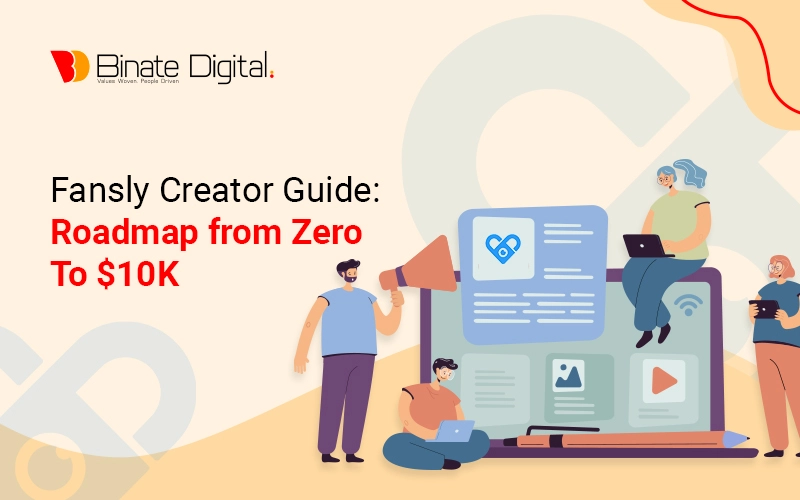Fansly Creator Guide: Roadmap from Zero to $10K
Making money used to be a backbreaking job. In the past, people had to toil for hours doing manual labor to earn a living. Fast forward to 2024, and we are living in a digital age where making money from the comfort of your home isn’t a far-fetched dream anymore. Almost anyone, no matter how old they are, can earn a substantial income through social media. Over the years, many platforms have emerged that have enabled creative minds to climb the ladder of digital success and gain a huge number of followers. However, some platforms stand out from others not because of their features and functions but because of their audience. Yes, we are not talking about Facebook, Instagram, or Snapchat. Games like Runescape also offer opportunities for players to make real money through in-game transactions and virtual economies. Since its inception in 2016, OnlyFans has taken the world by storm, attracting both adult content creators and consumers alike. Over the past eight years, nearly 2 million creators have joined the platform, earning hand-over-fist. It has proven to be a trailblazer for other platforms that promote adult content. One such platform is the Fansly app, which is the focus of this blog. Origin Of Fansly Following the success of OnlyFans, Fansly was launched just over a year later, in 2017. Fansly’s focus was strictly on adult content, while OnlyFans catered to a broader audience and content creators that weren’t strictly focused on 18+ material. However, there are many ways both are like each other. Here is a quick rundown of the similarities between the two platforms. Fansly Vs. OnlyFans: The Key Similarities Both are subscription-based models Both cater to adult-centric content Both offer payments through PayPal, Google Wallet, and Apple Pay. Signing Up With Fansly If you have the looks and the hooks, Fansly can prove to be lucrative for you. Getting started isn’t rocket science. If you have previously used OnlyFans, signing up for a Fansly account will be a breeze. On the other hand, if you have never used OnlyFans, the unfamiliar layout might make you feel somewhat lost. Fret not; the following is a step-by-step process for signing up on the Fansly app. Let’s get started: Initial Sign Up Like any other platform, the first step toward creating your Fansly account is the initial sign-up. This can be done by going to the official homepage of Fansly or opting for the Fansly app download. Once you are in, you will be asked to provide a few details, like your name and email address. Make sure that the details you provide for the first-time sign-up are accurate. You will also be asked to choose a username and a password. Alternatively, if you want to avoid this hassle, you can directly log in through your Twitter, Google, or Twitch account. Once you are sure that everything is in order, hit the “Submit” button and wait for the next step. Confirming The Sign-Up After you have submitted your information, you will receive an automated email from Fansly within seconds. The email will include an email that you will need to click on to confirm your identity. Make sure to check your Spam or Junk folder if the email does not show up in your main inbox. If you still don’t find the email anywhere in your inbox, you can request another email to confirm your identity. Sometimes, the email could take a while to reach your inbox. After all, more than 4000 sign-up requests are made on Fansly every hour! After clicking the link in the email, your account should become active. We are not done yet. There are a few more steps you need to complete. Setting Up Bank Information Now that you have an active account on the Fansly app, it is time to create a pathway to generate revenue, i.e., by adding your bank details. This will enable you to receive the payouts you have earned directly into your bank account from the Fansly app. You must double-check the bank information before confirming it. After all, you wouldn’t want someone else to cash your hard-earned checks! After providing your bank details, it’s time for the final step in the signing-up process. Final Verification You’re almost at the finish line; there’s just one important thing left to do: submit some important documents for verification. Since we are dealing with some serious adult content creation, just agreeing to be over 18 won’t cut it. You would need to complete a proper verification check. To do that, you need to submit photos of a valid identity card, front and back. Your driver’s license should suffice. You would also be required to submit a picture of yourself holding the identity card in your hand. Furthermore, you might have to submit a picture of yourself holding a piece of paper that says “Fansly” on it. Sounds bothersome? Well, that’s the only way to weed out imposters. Once you have submitted all the prerequisites, hit the final ‘Submit’ button. It’s time to wait. Fansly typically takes 24 to 72 hours to approve profiles. Patience is the name of the game. And if all goes well, you will be able to upload content and find fans in no time. My Account Is Approved. What’s Next? After waiting a couple of days for your account approval, you will receive the golden ticket: the Fansly account approval email. Congratulations! You are now officially on Fansly! It’s time to dive into the main purpose of your Fansly account creation. Read on to discover how to rev up your account and start earning revenue from your unique content. Setting Up A Subscription Fee Once you’ve finished the nitty-gritty of account creation, it’s time to set a price for your content. If you are new to adult content creation, it’s important to keep your prices reasonable. Don’t worry. You’re not setting them in stone; the page can be revisited, and you can revise the prices as your channel
Fansly Creator Guide: Roadmap from Zero to $10K Read More »